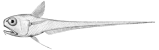Deployment Demo
A source repository is maintained as a demo for the Rattail deployment framework. Its goals are to:
- Illustrate some of the key concepts of the framework.
- Provide a convenient way to try out an actual working example.
- Provide a starting point for creating new server bundle projects.
Virtual Environment
You must first set up your control environment. Assuming Python/pip/virtualenv are present, create (and activate) a new virtual environment:
cd /srv/envs virtualenv fabdemo source fabdemo/bin/activate
Source Code
Fetch the demo code with:
cd ~/src git clone https://rattailproject.org/git/rattail-fabdemo.git
With your virtual environment activated then, install the package:
cd ~/src/rattail-fabdemo pip install -e .
Server Bundle Prep
See Server Bundle Prep for general instructions, but in the case of the demo, there is technically none required at all. This is a convenience; bundles normally always require some prep.
Server Machine Prep
As with any bundle, you have two main (documented) options for the target server. You can either target a conventional (physical) machine, in which case see Server Machine Prep, or you can target a virtual machine, in which case see Testing with Vagrant.
Bootstrapping the Server
With your virtual environment activated, bootstrap the 'host' server with (paraphrasing here, fab options will depend on your connection needs):
cd ~/src/rattail-fabdemo/servers/host fab -H target bootstrap_all
Upon completion, there should be a Tailbone web app running on the server, e.g. at http://target/. If you used Vagrant then you should be able to browse this site at http://localhost:9080/.