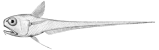|
⇤ ← Revision 1 as of 2020-09-20 01:32:56
Size: 1477
Comment:
|
← Revision 2 as of 2020-09-20 02:02:11 ⇥
Size: 1502
Comment: Add TOC
|
| Deletions are marked like this. | Additions are marked like this. |
| Line 1: | Line 1: |
| <<TableOfContents()>> |
Setup for Fabric Deployment
This will describe the setup required on one's personal (e.g. laptop) machine, so that it may be used for Fabric deployment.
See Deployment/ServerMachinePrep for info on setting up the "target" machine, to which things are to be deployed.
Python
You should already have Python installed. As of this writing, it should be version 3.6 or greater, but latest available is best.
Virtual Environment
You must decide where you'd like virtual environments to live, on your personal machine. Perhaps you already have a place for them, or perhaps this is the only one you'll need and you really don't care. If the latter then may we suggest for simplicity:
/srv/envs on Linux
C:\envs on Windows
Basically all docs and generated code will assume /srv/envs as the location for this, e.g. on target machines.
Once you have a spot picked out then cd to it and make a virtual environment. We'll call it "myfabenv" here but please use whatever name makes sense in your context. (You might call it "theo" if you just need to deploy a Theo server.)
cd /srv/envs python3 -m venv myfabenv
Fabric Packages
When installing packages, you must be sure to "activate" your virtual environment, e.g.:
cd /srv/envs/myfabenv source bin/activate
Then the basics can be had with:
pip install rattail-fabric2