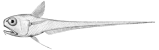|
⇤ ← Revision 1 as of 2018-11-26 08:30:12
Size: 795
Comment: First draft, pretty basic here...
|
← Revision 2 as of 2018-11-26 09:27:00 ⇥
Size: 2214
Comment: Flesh out existing sections; still pretty bare
|
| Deletions are marked like this. | Additions are marked like this. |
| Line 9: | Line 9: |
| Please direct any questions to your Rattail system administrator! |
|
| Line 11: | Line 13: |
| TODO | Pretty standard fare here. Default behavior is to require a "username" and password. Depending on the app, an email address or other identifier may be allowed in place of a username. How these credentials are checked will depend on the app too. Default behavior is to check against the credentials stored in the app's Rattail DB, but the app may authenticate against Active Directory instead, etc. Note that there is no feature by default, for the typical "forgot password" (aka. "send reset link") scenario. In other words if you don't know your password, you will have to get the system administrator to manually reset it for you. |
| Line 15: | Line 21: |
| TODO | Nothing too surprising will happen when you click Logout. However depending on the permissions for your user account, you may be ''automatically'' logged out after a certain period of inactivity. If this is about to happen, you should see a popup which says as much, and which gives you the opportunity to stay logged in with a button click. |
| Line 19: | Line 27: |
| TODO | Default behavior is to allow any user to change their own password; however some apps may vary. If allowed, you should see the link within the "user" menu, along with Logout. You must provide your existing ("old") password in order to change to a new password. If you don't know the old password, you'll have to get the system administrator to manually reset it for you. |
Rattail User Guide
Rattail is really a "framework" as opposed to an "app" - that means each app based on Rattail will be unique somehow.
Since all apps are unique, it's not possible to present a "single" user guide and expect it to be complete for anyone. However we will try here to provide some general info.
Note that this guide will only touch on the "default" web user interface (UI) provided by Rattail. Please see the online Rattail Demo for an example of what this looks like. (If your app looks nothing like that, it's possible that this guide will not be that helpful.)
Please direct any questions to your Rattail system administrator!
Login
Pretty standard fare here. Default behavior is to require a "username" and password. Depending on the app, an email address or other identifier may be allowed in place of a username.
How these credentials are checked will depend on the app too. Default behavior is to check against the credentials stored in the app's Rattail DB, but the app may authenticate against Active Directory instead, etc.
Note that there is no feature by default, for the typical "forgot password" (aka. "send reset link") scenario. In other words if you don't know your password, you will have to get the system administrator to manually reset it for you.
Logout
Nothing too surprising will happen when you click Logout.
However depending on the permissions for your user account, you may be automatically logged out after a certain period of inactivity. If this is about to happen, you should see a popup which says as much, and which gives you the opportunity to stay logged in with a button click.
Change Password
Default behavior is to allow any user to change their own password; however some apps may vary. If allowed, you should see the link within the "user" menu, along with Logout.
You must provide your existing ("old") password in order to change to a new password. If you don't know the old password, you'll have to get the system administrator to manually reset it for you.
Etc.
TODO: surely lots more to cover...but not sure what all exactly