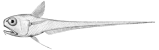Motorola MC3000
Contents
This document contains various tips and tricks for the Motorola MC3000 mobile computer.
Official documentation for this device may be found here.
Cold Boot
Per the user guide, perform the following steps to cold boot this device:
- Simultaneously press and then release the 1, 9 and Power keys. Do not hold down any other keys or buttons. As the mobile computer initializes, the splash window appears for about a minute.
- Calibrate the touch screen.