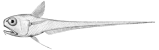Zebra QL 320Plus
Contents
This document contains various notes relating to the Zebra QL 320Plus mobile printer, often used for product labels.
ZPL II
The QL 320Plus uses the CPCL language by default, but also allows for ZPL II (as well as EPL2) emulation. However, getting it to "play nicely" may take some tweaking of printer settings initially.
Instructions on how to send command sequences to the printer are documented elsewhere and will not be covered here.
Emulation
The first step in my testing was to configure the printer's emulation to use ZPL II instead of EPL2 (etc.). This involved sending the following CPCL command to the printer:
! U1 setvar "device.languages" "ZPL"
Calibration
According to this knowledge base article:
- If using ZPL emulation, the printer needs to be calibrated before it will recognize label lengths within ZPL.
The article further references a calibration document with some more specifics. The step required in my testing was to send a ZPL command sequence to the printer which basically instructs it to calibrate itself:
~JC ^XA ^JUS ^XZ