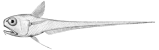|
Size: 1230
Comment:
|
Size: 2381
Comment: Overhaul with emphasis on platform choice.
|
| Deletions are marked like this. | Additions are marked like this. |
| Line 4: | Line 4: |
How you install Rattail can vary somewhat depending on how you intend to use it, but the target operating system (Linux or Windows) will make the biggest difference. It should be noted that while some server software (e.g. Tailbone web app) ought to run on either platform, by far the most development and testing (as well as production installs) is done on Linux. On the other hand, some software will only run on one platform. If you're not sure yet which platform you should try, you can also check the [[Applications]] and/or [[Utilities]] pages to see if they contain any pointers based on what you intend to use the software for. Note that while Mac OS is not currently "supported" (has never even been tested to my knowledge), the Linux instructions could hopefully suffice for someone aiming to attempt that. (If you do such a thing and would like to contribute docs, please [[http://edbob.org/|let me know]].) * [[Installation/Linux|Installation on Linux]] * [[Installation/Windows|Installation on Windows]] And don't forget that installation is only part of it. There is still the matter of [[Configuration]]. ----- |
Contents
Installation
How you install Rattail can vary somewhat depending on how you intend to use it, but the target operating system (Linux or Windows) will make the biggest difference. It should be noted that while some server software (e.g. Tailbone web app) ought to run on either platform, by far the most development and testing (as well as production installs) is done on Linux. On the other hand, some software will only run on one platform.
If you're not sure yet which platform you should try, you can also check the Applications and/or Utilities pages to see if they contain any pointers based on what you intend to use the software for.
Note that while Mac OS is not currently "supported" (has never even been tested to my knowledge), the Linux instructions could hopefully suffice for someone aiming to attempt that. (If you do such a thing and would like to contribute docs, please let me know.)
And don't forget that installation is only part of it. There is still the matter of Configuration.
Since "Rattail" is really an umbrella term for a rather diverse collection of software packages, the installation process may vary greatly depending on which utilities you actually need. This page therefore serves as more of a starting point, with pointers to specific instructions elsewhere.
Dependencies
Regardless of what you intend to do with Rattail, the following requirements should be installed first:
Rattail
Now is when you must decide which Rattail applications or utilities you actually want to use. The package(s) you install will vary accordingly.
The only "essential" package is rattail. Install it with:
$ easy_install rattail
Any additional packages you want will be installed in the same manner. For example to install rattail.sw.locsms you would do:
$ easy_install rattail.sw.locsms
Here is the full list of available packages, in alphabetical order:
rattail
rattail.hw.cognitive
rattail.hw.zebra
rattail.pyramid
rattail.sw.livnat
rattail.sw.locsms